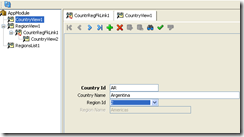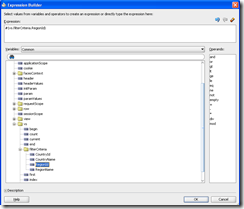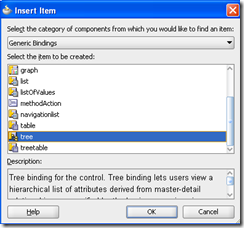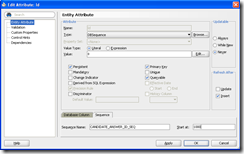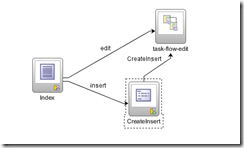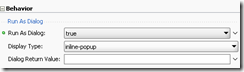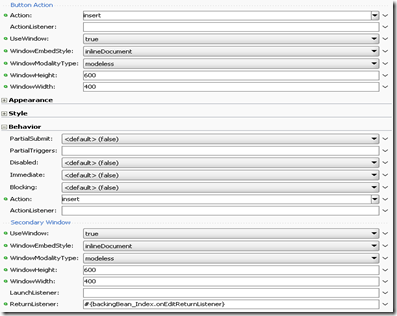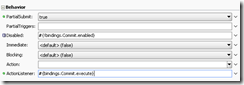Read the review of the book—Beyond Code, write some comments and plans based on this book’s review.
Beyond Code is a book about getting ahead for IT professionals. Its main purpose is to help IT professionals distinguish themselves from the growing crowd of IT consultants and project managers.
The author shows how to listen to others, how to build bridge, how to create bold strategies and how to build personal brand by his own personal experience.
There are two things that an IT professional should try to work out:
A. THE INNER GAME
Character and competence are important, but de-commoditization or standing apart from the field because of value-added skills is the answer.
Taking some risk and trying new things will open up new possibilities. If you do what you have always done, you know what you are getting, but you may never know what you missed until you truly try new things.
Another action necessary to stand apart from the crowd is to know your destination, to have written plans, and goals. Most do not do so because they have other pressing needs, they want to be 100 percent sure about what their goals are, they fear being wrong, or they want to keeping their options open. Just because goals are written down, does not mean that they have to stay the same forever. As professionals grow and change, their goals should grow and change with them.
The professionals should command a premium and that the way to do this is by creating a powerful personal brand.
No two people are alike and their responses and reactions to business situations will be different, so don’t try to follow someone else’s footsteps to success.
Even while working on one project and meeting its deadlines, someone who stands out professionally is still reading and learning new skills that will help him or her on future projects. That is continuous learning.
Common valuable skills include: art of building long-term relationships; identifying personal strengths and highlighting them; learning to communicate well; learning to congruent in both words and actions; setting the right expectations for a project.
Scorecard: goes beyond having goals and plans. It involves tracking the execution of a plan in order to check progress. A seven step plan to do this: a) knowing what step of the plan you are on; b) knowing what the end goal is; c) being able to identify the gap between a) and b); d) defining an action plan to fill the gap; e) identifying key performance indicators; f) keeping a scorecard to measure both progress and feedback; g) modifying the plan based on the feedback.
Looking at the big picture: Asking questions is the only way to determine what the entire puzzle looks like. What is the business need? what are the success criteria of the project? What is the expected outcome?
Reading the right material is another way to de-commoditize. Reading one book a week.
Adaptation is another one of the keys to distinguishing oneself. leave on project on a Friday and walk into a new one on Monday. Seeking information, developing a powerful network and being prepared for rapid changes in context are skills necessary for adaption.
Laughter :
Team members may focus primarily on themselves and their contributions, a leader will look beyond what is expected of him or herself and determine how to deliver more than is expected.
Keeping a relationship journal: merely a record of everything known about key business contacts.
Looking for simplicity and reducing clutter are two other necessary skills. This is a precious commodity for everyone. Someone who can save someone else time and reduce the clutter in their life will automatically distinguish themselves.
It’s essential for consultants to care about every project as if it belonged solely to them.
Make sure that the problem being solved is the problem that needs to be solved.
Success = Love what you do + Do what is required.
Five reasons for loving your job and date and sign the exercise. Looking for evidence for loving your job, rather than looking for what is wrong with a job.
B. THE OUTER GAME
Leverage and discipline are two words that can change any life. Think about the past year’s experience, specially: a) the number of clients interacted with; b) the number of projects worked on; c) the number of books read; d) the number of new acquaintances made; e) the number of active friends ; f) the number of seminars attended; g) the number of educational programs watched and h) the number of interactions with mentors
Hulk Complex: anyone who feels they have to solve problems by themselves, who believe they cannot ask for help and are not comfortable asking for help, and who are only satisfied when solving problems by themselves, suffers from this complex. It’s more valuable to ask others for advice, because there is always something to be learned from someone else. This way a network of resources is created and the problem is solved.
Rules to leveraging business relationships. The first is to give first. Help someone out before asking them for help. Points of leverage: people, books, blogs, magazines, events, hobbies, websites, videos and social networking.
Listening is important. Those who cannot check their ego at the door, who don’t know how to ask questions, who cannot handle silence, or who feel incomplete are usually not good at listening.
To improve listening skills, it’s necessary to listen to what people are saying and to offer insights about their conversations. It’s important to ask the right questions. Close-end questions are not the right questions. When working in a project situation, think about asking questions like:
1. What are some of the problems that you are trying to solve by implementing this solution?
2. Would you mind explaining how this project fits into the overall company?
3. What’s the roadmap for the next few years for this project?
4. questions those involve getting feedback about the project and personal performance. Ask, what am I doing well that i should continue doing? Or ask, what am I doing that i should start doing?
When listening, it’s crucial to listen without prejudice. Do not assign a label to the person giving you information. Assume he or she is a credible source. Resist the temptation to reach instant conclusions and keep an open mind.
Listening distinguishes one professional from another and is one characteristic of a leader. Leaders also distinguish themselves by their actions. Leaders are not leaders because of their position. Even if a leader is not in charge, they can still lead. It’s how the order is carried out that distinguishes a leader.
Filling in the blanks is another characteristic of a leader. Every organizations has gaps—duties or responsibilities that are not assigned to someone. Finding them and filling them is another thing that will distinguish one professional from another, as is being ready when the opportunity for leadership presents itself.