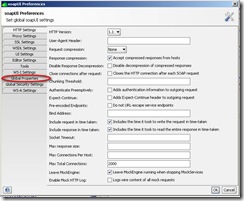Sometimes, it's really important to generate the request's value in a SOAP UI Request. Here is the method shared in our team.
In the SOAP UI menu, go to the “Settings” option.
Following screen will be displayed.
Go to Global properties option.
Click on the ‘+’ icon to add a new property.
Specify the name of the property as below
In the SOAP UI request that you are testing enter the following value in the externalReferenceNo field
${#Global#externalRef}
Save the script.
You need not enter a reference number whenever you fire this saved request. A unique reference number will auto generated, every time you fire the request.